Download Horizon App
- Hearing aid and smartphone perfectly connected
- Simple, intuitive user interface
- Stream and make telephone calls directly via the hearing aid
hear.com Horizon app
If your cell phone model has Bluetooth you can listen to music or audio-books directly via your hearing systems. Complete control made really easy. With the Horizon app you can manage the settings and streaming content discreetly via your iPhone or Android smartphone.
With StreamLine TV you can receive the sound of the television directly in your ears. StreamLine Mic is a real help during hands-free telephone calls. Take calls directly via the discreet clip-on microphone.
Horizon app exclusive functions
Fully customize your hearing experience with the easy-to-use Horizon app. Stream music, tv shows, movies, and more directly to your hearing aids or take advantage of exclusive functions like Speech Focus, Panorama Mode, and My Modes (music, active, quiet, and relax mode).
Speech Focus
With Speech Focus, you can concentrate on what truly matters. Enhance your speech clarity in one-on-one or group conversations using Speech Focus. A simple tap in the Horizon app filters out background noise and amplifies the voices you want to hear. Horizon IX ensures effortless conversation in any setting.
Panorama Effect
With Panorama Effect, you can fully experience nature's subtle sounds. The crunch of leaves underfoot, the rustle of wind in the treetops, the chirping of birds. Whether you're jogging, hiking, cycling, or simply sitting on a bench, Panorama Effect lets you immerse yourself in the sounds of nature with just a touch. Experience nature not only as a visual landscape but as an enveloping soundscape.
My Modes
Every person is unique, with distinct lifestyles and listening habits. That's why we developed My Modes to personalize your hearing aid to your specific preferences and needs.
Music Mode: Enjoy your favorite songs in their full glory with music mode. Designed to bring music to life, every note, detail, and tone is crisp for the ultimate listening experience.
Quiet Mode: Sometimes, silence is the most beautiful sound. When you need a break from life's noise, quiet mode suppresses sound, allowing you to enjoy some peace and quiet.
Active Mode: Horizon IX is the first hearing aid designed for active, younger individuals. Whether you’re biking, gardening, or golfing with friends, active mode keeps you connected.
Relax Mode: Immerse yourself in soothing ambient noise with relax mode. Indulge in the calming sounds of nature for moments of pure, uninterrupted bliss.
Horizon App Tutorial Video
In just five minutes, you'll learn everything you need to know about our innovative hearing aids app. From setting up and personalizing your hearing experience to utilizing advanced features like My Modes and Speech Focus, this video will guide you through each step with ease. Whether you're a new user or looking to maximize the benefits of your Horizon hearing aids, this tutorial is designed to ensure you get the most out of your device. Dive in and discover how the Horizon App can transform your listening experience.
Contact a hearing specialist
If you need any assistance setting up the Horizon App or have questions about your hearing aids, our dedicated team of hearing specialists at hear.com is here to help. We're committed to providing support every step of the way. Don't hesitate to reach out to us for personalized guidance and expert advice. Contact us today, and let us ensure you have a seamless and successful experience with your new hearing aids.
Resources

Take our free 2-minute question-based hearing test!
It will help you make an informed decision on treating your hearing loss.